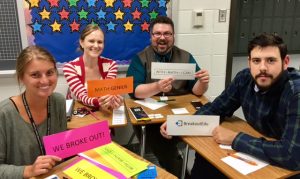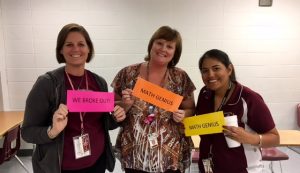In March, I will be presenting “Breakout EDU with the TI-Nspire” at the Texas Instruments International Conference in Chicago, IL.
Breakout EDU brings the escape room experience to the classroom by creating ultra-engaging learning games for people of all ages. Games (Breakouts) teach teamwork, problem solving, critical thinking, and troubleshooting by presenting participants with challenges that ignite their natural drive to problem-solve. Participants will use the features of the TI-Nspire, including geometry tools, regressions, matrices, and sliders, to complete a series of challenges, reveal clues, and unlock mysteries in order to win the game. This session will begin with a short introduction, followed by playing the game, and will conclude with a short discussion about the game and how the activity can be used.
I had my department test out my game at our department meeting today. Two of three groups were able to breakout.
The group that did not breakout gave me some feedback regarding their troubles. I made a few changes to my presentation and clues that will hopefully allow all groups that participate in my session to successfully breakout.