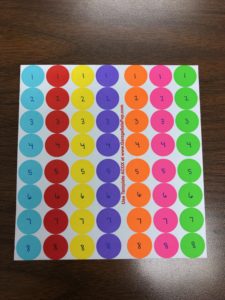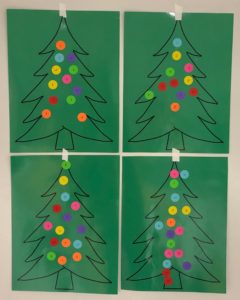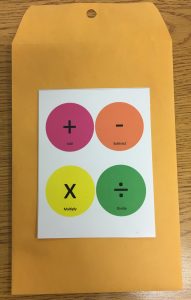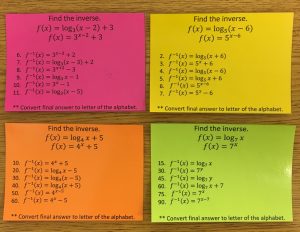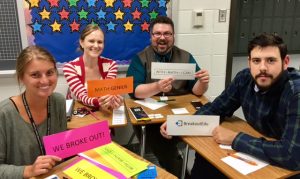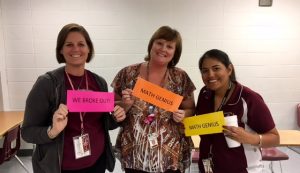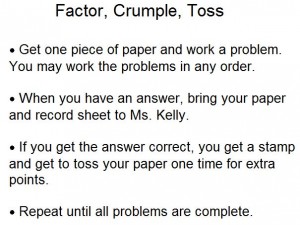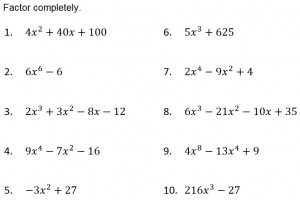Inspiration
I recently saw a Facebook post referencing a teacher’s use of post-it notes from Naeir for a review game called Stinky Feet. The timing was perfect because we were going to be reviewing the next day for a polynomial test. However, instead of using post-it notes, I decided that I could do “better” and make a digital game for Stinky Feet.
Designing my App
I coded the app in Code.org’s app lab and went through a couple of iterations of the design before I decided on my final design. I also decided the name Stinky Feet did not match what I made, so I changed the name to Mystery Boxes.
In my app, the team is chosen from a dropdown box. I have 8 groups of 3 – 4 students in each period, so I designed the app to work for 8 teams. Once a team is chosen, a box 1 – 5 is chosen to award points to the team. The mystery is that the point values for each box are randomly generated by the computer and change every time the box is clicked. The random value is from -2 to 5 points. The score is automatically updated based on the chosen team.
The reset button allows you to quickly reset the game for the next class period.
Playing the Game
I displayed a problem for the students to solve. Each student worked the problem on their own paper. Then I randomly picked one member of each team to write their answer on a white board at their group. My desks are labeled with playing cards, so I would pick a suit (club, heart, diamond, spade). If a group did not have someone sitting at the chosen suit, another member of the group would write their answer. Each group held up their answer and every group that had a correct answer would come to the board to choose their mystery box. My new interactive short throw projector had just been installed and calibrated so this was a great way to use it.
Updating the App
Because the computer was randomly assigning the point values every time the mystery box was chosen, it was possible that the points were identical in multiple boxes. Some students did not realize they had already received their points and clicked again. So I made a small change to the code so you have to choose a team after every time a box is clicked.
Mystery Box App
Feel free to use my app in your class. If you do, let me know how it goes.